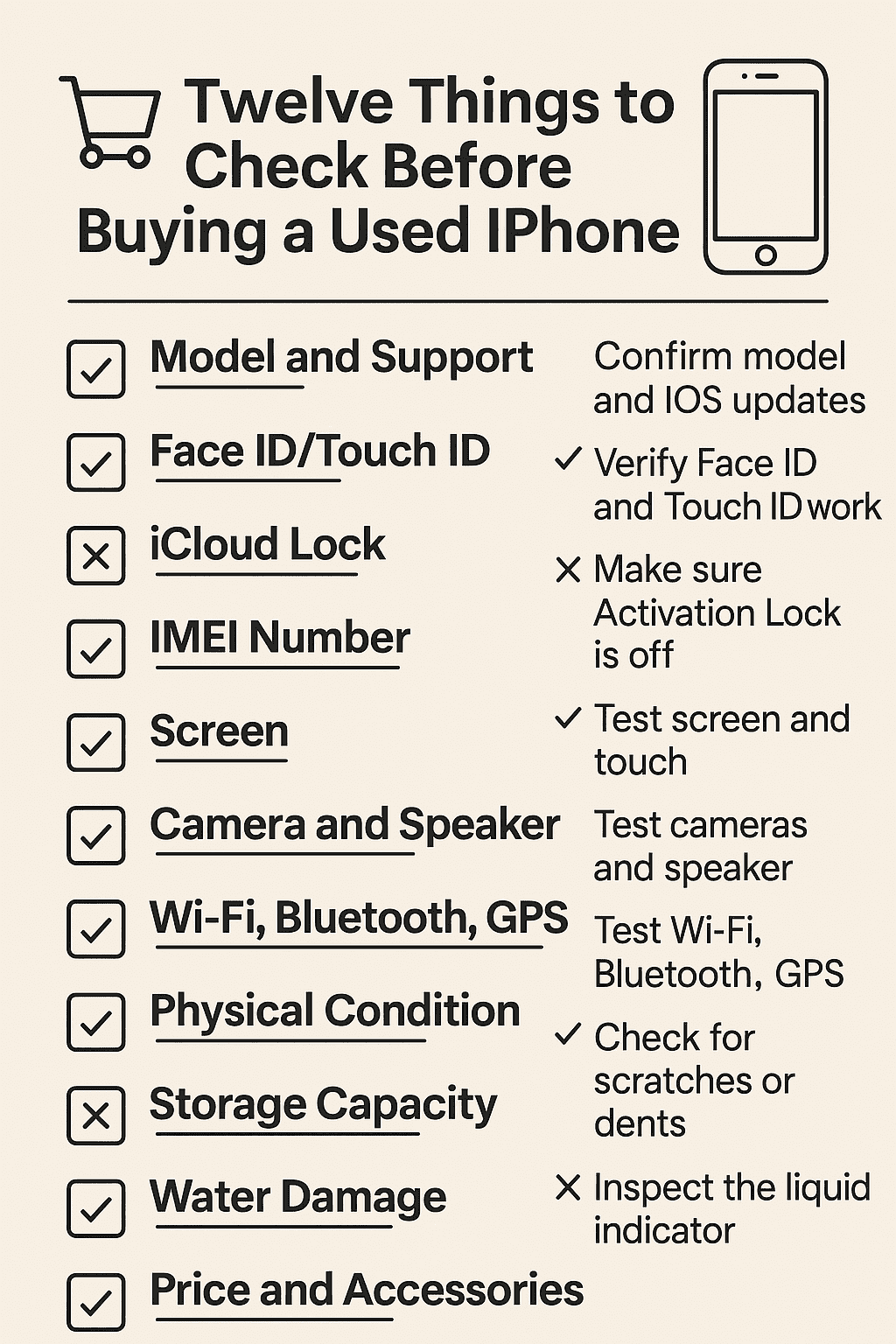🛒12 Things You Must Check Before Buying a Used iPhone
Buying a used iPhone can save you money, but only if you know what to look for. Many people make costly mistakes by skipping some simple checks. Whether you’re buying from a friend, online marketplace, or local shop—this checklist will help you buy with confidence.
✅ 1. Check the Model & Software Support
First, decide which iPhone model you want (like iPhone 11, iPhone XR, iPhone 8).
Make sure Apple still supports that model with iOS updates.
🔍 You can check the official Apple iOS support list to confirm.
📌 Avoid very old models like iPhone 6/6s/7—they no longer get iOS updates and may not support new apps.
✅ 2. Check Battery Health
iPhone batteries degrade over time.
Go to: Settings > Battery > Battery Health & Charging
- Look for Maximum Capacity
- If it’s below 80%, the battery will drain quickly
📌 85%-95% is decent, over 95% is excellent.
✅ 3. Check Face ID or Touch ID
- If the phone uses Face ID, turn it on and see if it recognizes your face
- If it uses Touch ID, test it with your fingerprint
📌 If these don’t work, repairs can be expensive or even impossible.
✅ 4. iCloud Lock / Activation Lock
This is critical.
If the phone is still signed into the previous owner’s iCloud account, you can’t use it.
Ask the seller to:
- Sign out of iCloud from: Settings > [Apple ID] > Sign Out
Or check the iCloud Activation Lock status using the serial/IMEI.
📌 Never buy an iPhone with iCloud lock—it’s a common scam.
✅ 5. Verify IMEI or Serial Number
Check the phone’s identity:
- Dial
*#06#to get the IMEI number - Compare it with the one in Settings > General > About
- Also check if it matches the number on the phone’s box (if available)
Use a site like IMEI.info to verify the phone’s status (lost/stolen/blacklisted).
✅ 6. Test the Screen
- Swipe across the screen to test touch responsiveness
- Use a white/black background to check for dead pixels, yellow tint, or screen burn
- Adjust brightness and turn on True Tone if available
📌 Some refurbished phones may have cheap replacement screens—watch out.
✅ 7. Test Camera and Speakers
- Open both front and rear cameras
- Take photos and record videos (check audio too)
- Play a song or YouTube video to test speaker quality
- Make a test call to check earpiece & mic
✅ 8. Check Wi-Fi, Bluetooth, and GPS
- Connect to a Wi-Fi network
- Pair with a Bluetooth device
- Open Maps to check if GPS is accurate
📌 These features often break after internal damage.
✅ 9. Inspect Physical Condition
Closely examine the body:
- Look for scratches, dents, or cracks on screen and back
- Check the camera lens for damage or cracks
- Inspect the buttons (volume, mute, power)
📌 A clean-looking phone indicates gentle use.
✅ 10. Check Storage Capacity
Go to: Settings > General > iPhone Storage
- Confirm that the storage matches what the seller claims (64GB, 128GB, etc.)
📌 Some shady sellers may try to pass off lower storage as higher—always verify.
✅ 11. Water Damage (Liquid Indicator)
iPhones have a Liquid Contact Indicator (LCI) that turns red if the phone was exposed to water.
Usually visible inside the SIM slot using a flashlight.
📌 Water-damaged phones often cause future problems—avoid them unless certified refurbished.
✅ 12. Price and Accessories
- Compare the asking price with market rates
- Ask if the original box, charger, or receipt is included
- Original Apple accessories are a bonus
- Having proof of purchase adds safety
📌 Too cheap can be risky. If it sounds too good to be true, it probably is.
🧾 Quick Used iPhone Checklist
| Item | Check Status |
|---|---|
| iCloud Locked | ❌ No |
| Battery Health | ✅ 90%+ |
| Screen & Touch | ✅ Working fine |
| Face ID / Touch ID | ✅ Functional |
| Camera & Audio | ✅ Clear & Loud |
| IMEI Match | ✅ Confirmed |
| Body Condition | ✅ No major damage |
| Water Damage | ❌ None |
| iOS Support | ✅ Still supported |
📌 Final Thoughts:
Buying a used iPhone is a smart choice—if you know what to check. Don’t rush the process. Test thoroughly and ask questions. If you’re unsure, take someone tech-savvy with you.
⚠️ Avoid buying locked or unverified phones, even if they seem cheap. One wrong move and your phone becomes a paperweight.